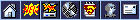|
 Playlist length error Playlist length error
why pressing L keep 00:00:00 for the total duration for mp3 files ?? I have checked all with DSPlay tool and it shows that Im currently uses FHG MPEG Layer-3. and I have select the "DirectX Plug-ins" page. double-click anywhere on an empty place in this page. A dialog box pop up with 3 lines 1. Default DirectSound Device
2. FHG MPEG Layer-3 Decoder
3. C:\mozart.mp3 so ? anyone can help me why the playlist duration still 00:00:00 Im currently using Raduga Demo 3.8.7 wav files are ok, no 00:00:00 but for mp3 ? :( thanks for helping me.
|