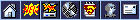|
 Re: Care and Feeding of the Computer Re: Care and Feeding of the Computer
It's been running with 512 mb of memory. Not long ago, I added a second hard drive to back up all files (in case of a catastrophic HD failure.) While it is great to have an on board back-up, I've found that when I try to play those files using Raduga, they tend to stutter and break up. I'm not sure why. Raduga plays fine from the primary hard drive. Even stranger is I can access that back up hard drive from another computer on the network, and the files play fine. It is a bit of a mystery that I havenât had time to sort out. By the way, I also have everything backed up to a portable USB drive. I suggest that everyone do this to protect your investment in music, and the time it takes to load it into a computer.
|