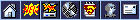|
 Computer losing time Computer losing time
When running RAuga an extended time on my computer it loses time. Sometimes in a week as much as 30 minutes. Rebooting the system will correct this.. This happens on all the computers I have tried this on, 400 mhz, 700 mhz and the new 1.3GHZ I am using now. Has this bug been fixed in Raduga 3.5? I'm running Raduga 3.1.2 with Windows ME and also on XP home,, both exhibiting this problem
Also will 3.5 schedule different playlists?
I want to run Rock during the day and classic rock at night,, etc.. I don't want to do this through mini playlists, I didn't like this method..
|