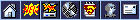|
 Re: EVENT SCHEDULER Re: EVENT SCHEDULER
More than likely, human error in your scheduling. Check your overlap settings and make sure that they are not longer than your events. In other words, if you have your overlap set at 8 seconds and your Station ID is 7 seconds, it will be skipped. To remedy this, if this is what is causing the problem is to add "~0.0" to the end of the station ID filename (like this: station ID~0.0.mp3). This will turn off the overlap for that station ID. Also check your path and make sure that your file still is in the same location as where you told Raduga it was located (make sure that you have not moved the file to a different folder).
|