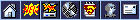|
 Re: Juke Icon Re: Juke Icon
If you are using Windows Vista:
* Go to "Default Programs"
* Click "Set your default programs"
* Select "Juke"
* Click "Set this program as default" If you are using Windows 2000 Windows XP
* Hold the Shift key while right-clicking on a music file
* Open the "Open With" sub menu
* Click "Choose default program..."
* Select Juke and check "Always use the selected program"
|