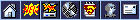|
 Re: UTF-Support? Re: UTF-Support?
1. Open the web site in your favourite browser
2. Select the text (Ctrl+A)
3. Copy the text (Ctrl+C)
4. Switch to SuperEdi (Atl+Tab)
5. Insert the text (Ctrl+V)
6. Save the text to a file (Ctrl+S)
7. In the "Save As" dialog, select an encoding that supports japanese characters. I recommend UTF-8 with the byte order mark enabled. Btw. if the above is your web site, please set a return link to the SuperEdi web site.
|