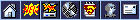|
 Re: Tools | Options Re: Tools | Options
In the dialog Tools|Options|File Types you can configure options like Word Wrap and Line Numbers based on document types. For example, enable Line numbers for *.java files, but not for *.txt files. The default file type (without name) applies for all files with unknown extensions. If you want to use the same settings for all files, independend of the extension, you can simply delete all file types. Then the settings for the default file type apply to all files.
|