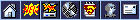|
 Re: Suggestions Re: Suggestions
> - possibility to save all open files You can do this with the script Tools|Scripts|File|Save all Documents.js
Ok, maybe I should add this function to the "Save" toolbar drop-down and assign a shortcut (Ctrt+Shift+S). The "File" menu is already overloaded. > - possibility to search and replace all open files Again, you could do this (and more) with a script using Tools|Run Script... Use the "Save all Documents" script as starting point. > - line numbers to the left of each line Already implemented in version 3.4 > - toolbar buttons for "close" and "close all" The "Close" button is the small X on the right or double-click on the document icon on the left. I'm not goint to add another button for that. The "Close All" feature is found in the "Window" menu where it belongs to. The shortcut is "Ctrl+Shift+F4". I'm not going to add a toolbar button for that. > - some shortcut keys are not displayed on the menus (e.g. Ctrl+S
> does save the file, but this shortcut key is not shown in the File menu) This is fixed in version 3.4. If you find other missing shortcuts, let me know. > - pop an alert when an open file has changed Added to the wishlist for a future version. Meanwhile use the "Refresh" button or "F5" to reload the current document manually.
|