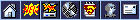|
 Re: SCP Support Re: SCP Support
Hey Wolfgang, Thanks for explaining SFTP - I had heard the acronym but hadn't investigated it - I'm definitely going to go poking around....don't know if the tunnel idea will pan out due to the number of devices I need to connect to - ie maintaining the tunnels might be more work than my current work arounds. The best source of information on SSH/SCP implementation is probably found at the Putty homepage: http://www.chiark.greenend.org.uk/~sgtatham/putty/ There is a section of the FAQ that talks about using Putty to make an SSH connection for another program: http://www.chiark.greenend.org.uk/~sgtatham/putty/faq.html#SA.4 As well as quite a long list of software that uses Putty in this way: http://www.chiark.greenend.org.uk/~sgtatham/putty/links.html Here is a URL for a pretty standard command line SCP invokation that shows you can specify file names on the remote system - as far as a URL goes - I've not seen anything like that: http://www.hmug.org/man/1/scp.html As far as and SCP server for windows goes, there isn't much out there (SSH and SCP are not well supported in Windows at all which is unfortunate). There is this - but it is a bit ugly in that it is Cygwin based: http://www.devguy.com/fp/scp/ \|/ Jeff \|/
|