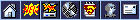|
 Re: Unable to correctly display UTF-8 text files Re: Unable to correctly display UTF-8 text files
Hi, I get this problem when i open an existing text file. I created all my files in Dreamweaver. The font seems to be the system default font. I don't actually get the option to change it in Dreamweaver. Somebody else will have to edit it and this person doesn't have Dreamweaver. That's why i chose SuperEdit since you can edit the text and upload it to a ftp server. The characters that get transformed are the 3 special characters: Ã¥, ø and æ. For instance, ø transforms into this: ââ
I just don't get why it gets changed along the way when opende in another program. Also, i'd like to add that i'm pulling this text into Macromedia Flash and it has to be saved in UTF 8 in order to be displayed correctly. Thanks for you help Vanina
|