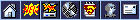SuperEdi Color Schemes
SuperEdi Color Schemes
All colors in the editor window of SuperEdi are configurable.
By default SuperEdi uses the color scheme that is configured on your
Windows system for text, backgound and text selection. But you can
override these settings by writing color scheme files. These files
reside in the sub directory "Syntax" of the SuperEdi program directory.
The file extension is ".col".
Color schemes are assigned to file types using the file type
configuration page of the Tools|Options dialog. That means you can
have a different color scheme for each file type or you can assign
the same scheme to multiple file types. Two color schemes are included
in the default installation. The scheme "HTML" is suitable for
tag-based languages like HTML, XML, XSLT etc. The scheme "C" is
suitable for programming languages such as C, Pascal, Perl or Basic.
You can write your own color scheme file and save it as "MyScheme.col"
in the "Syntax" directory.
A typical color scheme looks like this:
[Whitespace]
BkColor=FFFFFF
[NormalText]
TextColor=000080
BkColor=FFFFFF
The color scheme file uses the .ini file format. That means it
consists of sections and keys. Section names must be unique within a
file. Key names must be unique within a section.
Tip: while testing your custom color scheme, press Ctrl+R to
apply the changes to the currently open document in SuperEdi.
Keys
Each section specifies a certain type of text or an area within
the editor window. The following keys are available in all sections:
- BkColor
- specifies the background color as hexadecimal RGB value. For
example "FFFFFF" means white and "800000" means dark red.
- TextColor
- specifies the text or foreground color as hexadecimal RGB value.
- Italic
- specifies that the text is drawn in italics. This feature is
considered experimental. Valid values are "0" and "1"
- Bold
- specifies that the text is printed bold. This feature is
considered experimental. Valid values are "0" and "1"
Note that all keys are optional. You must only specify a new value
if you don't want to use the default value, i.e. the Windows color
scheme.
Sections
- NormalText
- applies to normal text, i.e. everything that is not highlighted.
- SelectedText
- applies to selected text.
- Whitespace
- applies to all empty space in the editor window. The keys
TextColor, Italic and Bold have no effect.
- SelectionMargin
- applies to the small selection margin on hte left-hand side of the
editor window. The keys TextColor, Italic and Bold have no effect.
- Preprocessor
- applies to preprocessor syntax.
- Comment
- applies to comments.
- Keyword 1 .. Keyword 6
- applies to the corresponding keyword category of the syntax definition.
- Number
- applies to numbers.
- Operator
- applies to operators.
- Char
- applies to characters.
- String
- applies to strings.
- RegExp
- applies to regular expressions. Currently not used.
- Function
- applies to function names. Currently not used.
- Error
- not used.
- Execution
- not used.
- Breakpoint
- not used.
|